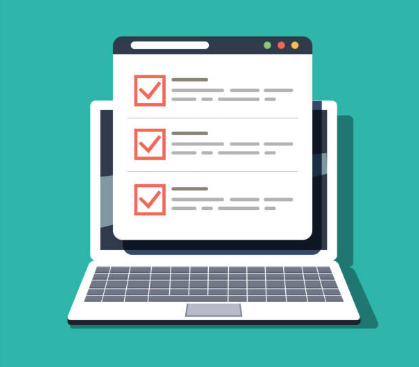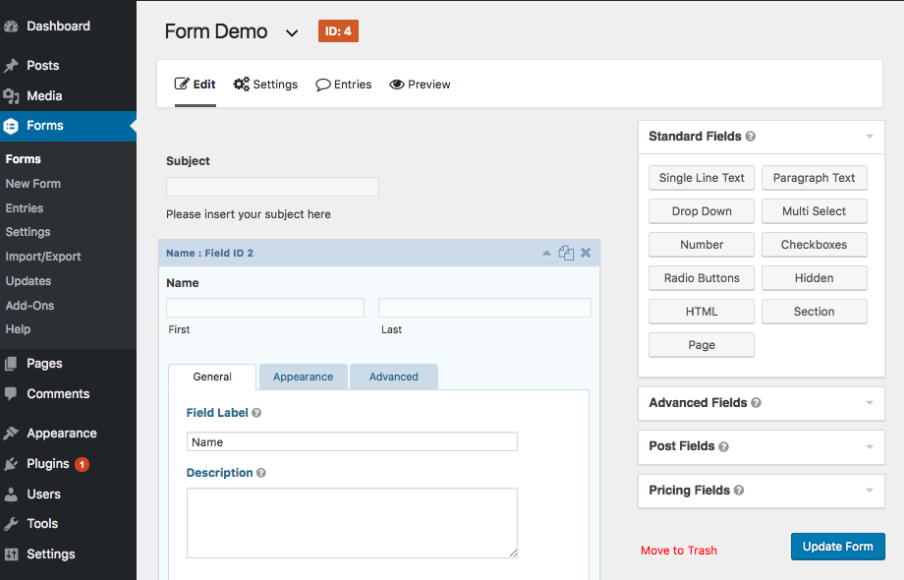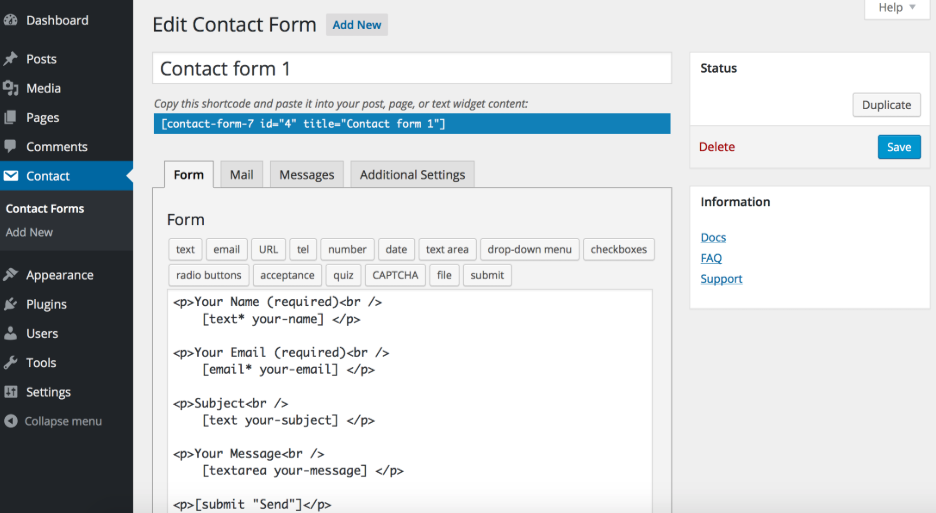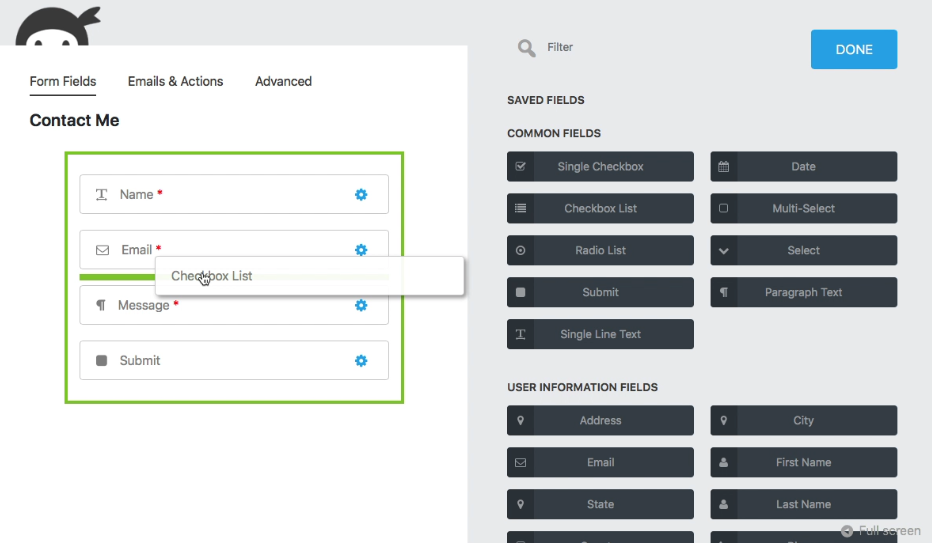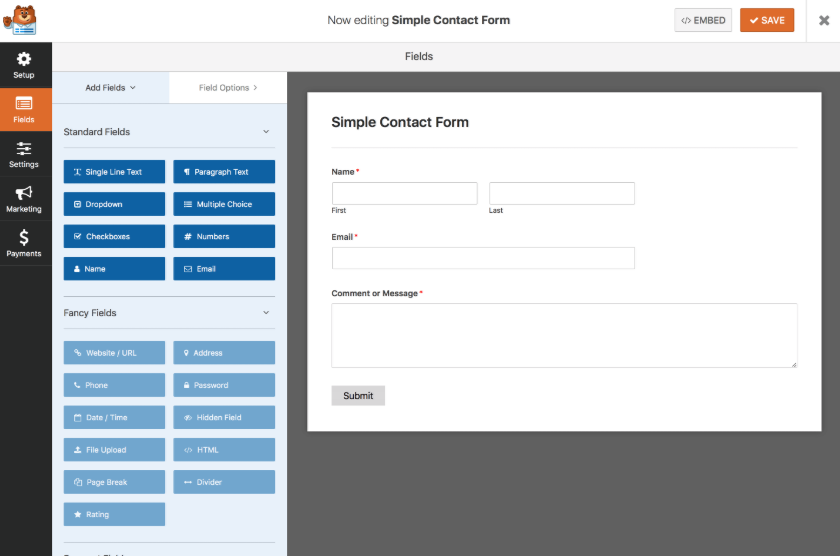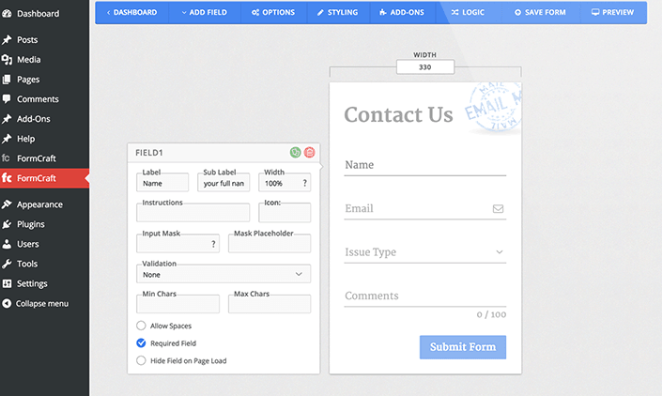We all know WordPress to be SEO friendly, and in spite of this, there are quite a few plugins to choose from at present. In fact, you might require some additions to your personal blog which will help you to reach the subsequent level. Numerous WordPress users have been benefited by all these plugins over the years, and in this article, we’re going to mention the top 5 of them in detail. Although these WordPress plugins will not assure you of getting a high rank in the search engine results, they will definitely enhance your chances of success when it comes to SEO.
1. WordPress SEO by Yoast
Although there are many options out there, this particular plugin is quite well known at present. There is a reason why it is so popular these days. It is possible to see the plugin in around 2000 reviews with a rating of four out of five stars overall. This plugin will be the best place to begin in case you’d like to enhance your WordPress SEO by developing better content materials and also by optimizing your website. In fact, there are plenty of features to put emphasis on and here we have mentioned a few of them:
- Technical WordPress SEO.
- Page analysis tool.
- Functionality of XML sitemaps.
It is important to know precisely what you are doing in terms of page analysis. This particular plugin always makes sure that you are proceeding in the right direction.
For instance, this particular WordPress plugin has the ability to scan any page very quickly for images and make sure that every one of them comes with an alt tag that is going to match the primary keyword for the particular post. Besides this, it will also check your content’s length and verify whether your meta description is okay or not. However, it is just the beginning.
By simply looking at the plugin, you’ll be able to understand what you have done correctly and what not. In case there is a lack of a green checkmark for any particular line, the issue can be fixed prior to publishing – for instance, going back to the meta description for making a couple of changes.
In case you require any guidance with every aspect of your website’s SEO, the revolutionary WordPress SEO by Yoast will not let you down thanks to its simple and yet comprehensive approach.
2. All in One SEO Pack
In case you don’t have any intention of using the above-mentioned WordPress SEO by Yoast, you can always try this particular plugin named All in One SEO Pack. The very name suggests that the plugin is a comprehensive one. It was launched in the year 2007 and since then it has been providing the webmasters with a fantastic solution to many challenges related to SEO. Perhaps the most significant advantage of using this plugin is that you do not require having any experience so as to use it. If you’re able to read and input the correct data in the proper fields, that’s all! Moreover, you might not require touching anything at all for some particular inputs.
Amongst the top features offered by the incredible All in One SEO Pack, mention may be made of the following:
- Automated optimization of titles for every single search engine.
- XML Sitemap as well as Google Analytics support.
- Automatic production of META tags.
- Is capable of overriding any setting.
- It is possible to avoid any duplicate content.
In a nutshell, it can be rightly asserted that the All in One SEO Pack plugin can be adjusted by you as and when required. Make use of advanced features once you become experienced over time.
3. Rank Math
This plugin is going to automate your WordPress SEO, enable you to get high rankings, and also help you to optimize your posts as well. Rank Math comes with a step-by-step installation wizard which is able to install SEO for WordPress immaculately. Once installed, the plugin will verify the settings of your site and will recommend the appropriate settings for optimal performance. The wizard will set up your website’s SEO, profiles of the webmaster, social profiles, as well as other settings for SEO.
The user interface is clean and simple plus powerful too. It highlights essential information regarding your content as well as the post itself. It will be possible to enhance the SEO of your post instantly by making use of this information. Rank Math likewise offers sophisticated snippet reviews as well. This will allow you to understand how your post is going to appear once it is shared on social media.
4. The SEO Framework
This plugin is known for its simplicity of usage and is intended for the beginners out there. Yet, you will find advanced options such as Robots.txt editor, Social Graph, Breadcrumbs, Schema, canonical URL, Feed editor, Sitemap, and so forth. There is just one uncomplicated page with this WordPress plugin where you’ll get all the options. On top of this, the unit can be enabled or disabled directly from the homepage. You need not make any configuration whatsoever. There is an innovative live editor element available with this plugin which will help you to analyze and also optimize the content’s SEO.
5. SEOPress
SEOPress is going to be the last plugin that we are going to mention in this article. This comprehensive SEO plugin provides almost every feature required for optimizing your site and thus help your content to get high rankings in the search engine results. The users of this plugin will receive post as well as page analysis, a user-friendly interface, suggestions for improvements in the future, as well as an improved user experience. Below, we have mentioned some of the important features provided by this plugin:
- XML site maps.
- Google analytics which will help to track the visitors to your site, offer remarketing facilities, create customized dimensions, and so forth.
- Social Metadata.
- Google Knowledge Graph.
- Import previous metadata.
Conclusion:
It is of prime importance to prioritize your SEO. In case you do have any WordPress site, you will have numerous plugins at your disposal. However, it is advisable for you to pay attention to these 5 plugins mentioned in this article given that they all have lots of positive reviews on the web and have satisfied numerous users over the years.